Glanzner Dynamics successfully uses the classic CAD software Autodesk Inventor with over 10 years of experience.
But nothing is more constant than the change and therefore in the future
Onshape will be used as the primary CAD software.
Onshape is a full-fledged CAD software in the cloud. This brings a number of advantages for the designer and the customer.
- No installation necessary
- No more annoying files
- Everyone always has the same version of the software
- Automatic updates, no waiting time
- Integrated drawing management with approval
- Programming interface to create own features
- No saving necessary
Onshape is perfect for the “Work-and-Go” project!
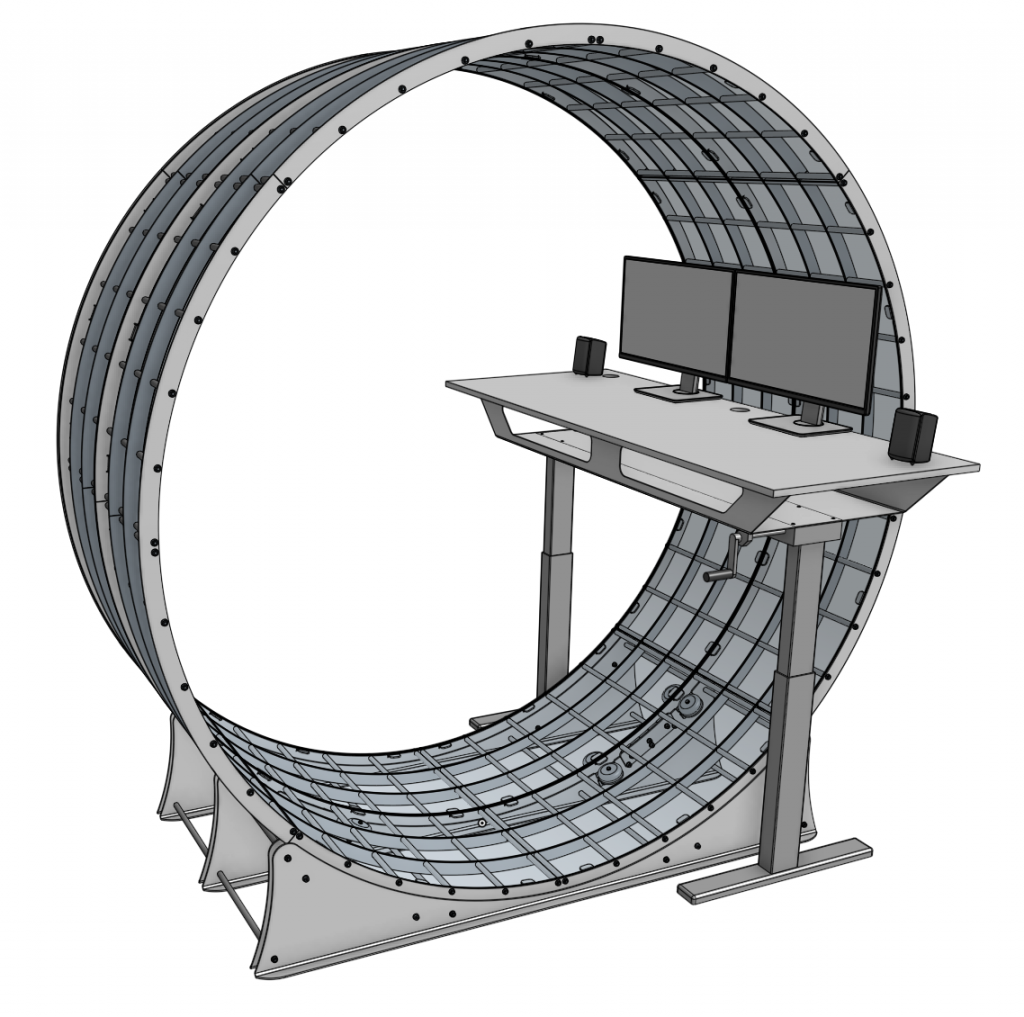
Onshape simplifies communication
Sharing CAD data with others has always been difficult in the past. Not everyone has the same CAD software (or version) and you often had to resort to extra software. Often it cannot open all CAD data or interpret it differently than in the original CAD software.
- Onshape doesn’t need an extra viewer
- No need to send 3D data via email, FTP or cloud storage services
- With the Share button you can define exactly who can see, edit or comment the document.
- Changes happen in real time
- Revisions can be created and released from individual components, drawings and entire assemblies.
- It is immediately clear whether the existing drawing is in progress, released or already obsolete.
Onshape increases data security
Onshape has no “save” button. Instead, each step is saved automatically. This has the advantage that nothing gets lost in product development and you have access to all intermediate steps from the beginning. This also excludes the possibility of accidentally deleting something permanently.
Versions can be used to mark important milestones in development. From these versions you can also branch off a “branch”, for example to try something out in development without changing the main path.
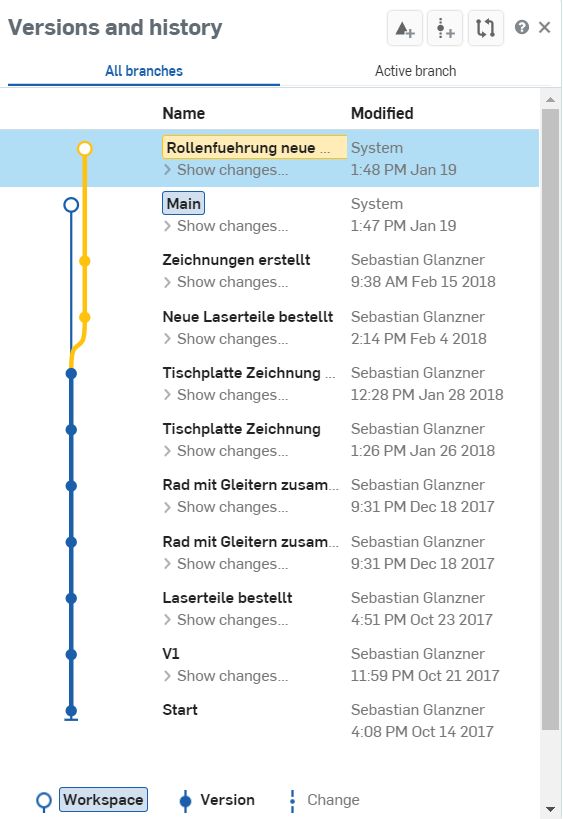
Onshape partners
Onshape has an excellent connection to other software. Additional tools for product development can be connected via its own App Store.
Here are a few examples that Glanzner Dynamics uses in conjunction with Onshape:
KeyShot
With KeyShot photorealistic images of CAD data can be rendered:
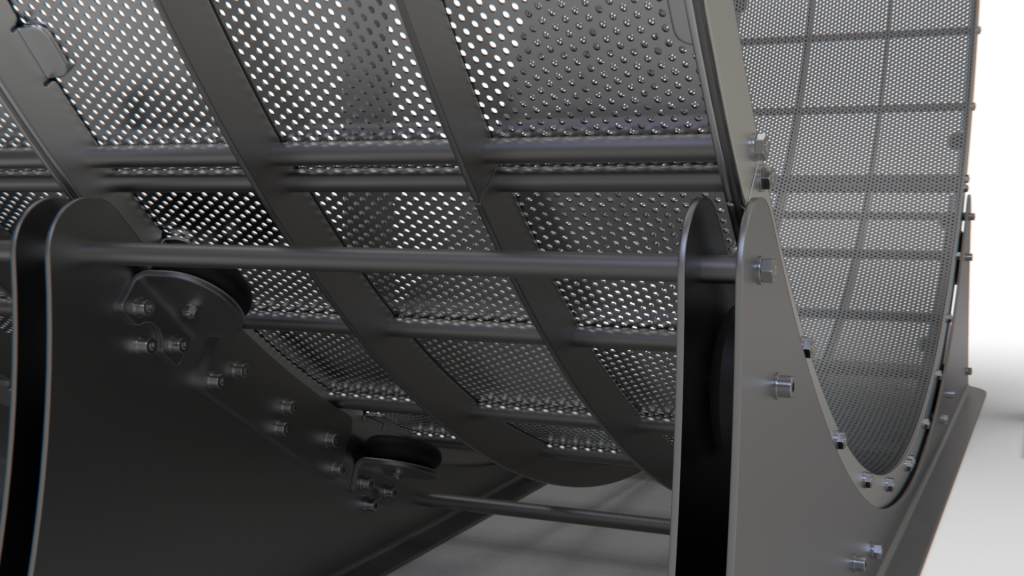
SimScale
SimScale is a comprehensive simulation solution that also runs in the cloud. It can import the original 3D data from onshape to simulate air flows, for example.
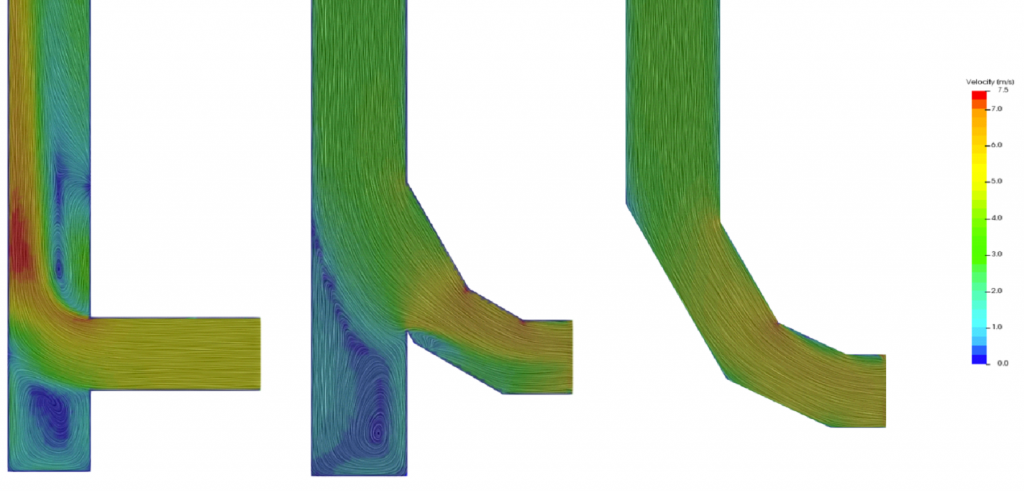


why it brings a number of advantages for the designer and the customer?
How does this article contribute to the existing knowledge or understanding of the topic?
Good Information
Regards, Unissula